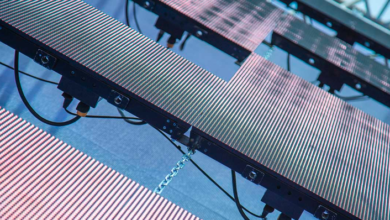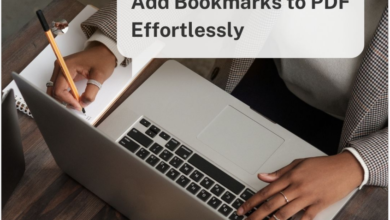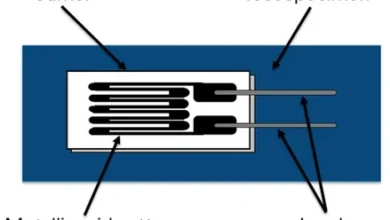Strengthening Your Online Security: Protecting Your Personal Data from Cyber Threats

Introduction
In today’s interconnected world, safeguarding your online accounts and personal data is a paramount concern. With cyber threats constantly evolving, it’s crucial to take proactive steps to enhance your digital security. In this comprehensive guide, we will delve into practical strategies and expert advice to help you fortify the security of your online accounts and protect your invaluable personal information.
1. Create Strong and Unique Passwords
Why Password Strength Matters
Passwords are the first line of defense against cyberattacks. Weak or easily guessable passwords can expose your accounts to significant risk. Hackers use various techniques, including brute force attacks and dictionary attacks, to crack weak passwords.
The Art of Crafting Secure Passwords
Creating strong passwords involves using a combination of letters, numbers, and special characters. It’s advisable to avoid easily guessable information like birthdays or common words. Instead, opt for phrases or random combinations that are challenging to predict.
Password Managers: Your Trusted Ally
Managing multiple complex passwords can be challenging. Password managers are an excellent solution. They generate strong, unique passwords for each of your accounts and store them securely. This eliminates the need to remember multiple passwords while keeping your accounts safe.
2. Enable Two-Factor Authentication (2FA)
What is 2FA?
Two-Factor Authentication (2FA) adds an extra layer of security by requiring you to provide two forms of identification before granting access to your account. This typically includes something you know (your password) and something you have (a code generated by an app or sent to your phone).
Setting Up 2FA for Various Accounts
Most major online services and platforms offer 2FA options. To enable 2FA, navigate to your account settings and follow the instructions provided. Common 2FA methods include text messages, authenticator apps, and hardware tokens.
3. Regularly Update Your Software and Devices
The Importance of Software Updates
Software updates often include critical security patches that address vulnerabilities that cybercriminals can exploit. Failing to update your operating system, applications, and antivirus software can leave your devices susceptible to attacks.
Automatic vs. Manual Updates
Enabling automatic updates is the easiest way to ensure your software is always up-to-date. However, some users prefer manual updates to have more control over the process. Regardless of your preference, staying updated is essential.
Securing Your Mobile Devices
Mobile devices are often overlooked when it comes to security. Ensure your smartphone and tablet are set to automatically receive software updates. Additionally, be cautious of the apps you install and only download them from reputable sources.
4. Beware of Phishing Attacks
Recognizing Phishing Attempts
Phishing attacks involve tricking individuals into revealing sensitive information, such as usernames, passwords, or credit card details. Phishers often use email or fake websites that appear legitimate.
Email Safety Measures
- Never click on suspicious links or download attachments from unknown sources.
- Check the sender’s email address for authenticity.
- Be cautious of urgent requests for personal or financial information.
5. Use a Virtual Private Network (VPN)
How VPNs Enhance Online Security
A Virtual Private Network (VPN) encrypts your internet connection, making it more challenging for hackers to intercept your data. VPNs are particularly useful when using public Wi-Fi networks, which are often insecure.
Choosing the Right VPN Service
When selecting a VPN service, consider factors such as speed, server locations, privacy policy, and reputation. Opt for a reputable VPN provider that does not log your online activities.
6. Monitor Your Online Activity
Identifying Unusual Behavior
Regularly monitoring your online accounts for suspicious activity is crucial. If you notice any unauthorized access or unfamiliar transactions, act promptly to secure your account.
The Role of Activity Logs
Many online services provide activity logs that allow you to review recent account activity. Check these logs regularly to spot any unusual or unauthorized access.
7. Secure Your Home Network
Router Security
Your home network is a critical component of your digital security. Ensure your router’s default password is changed, use strong encryption (WPA3 or WPA2), and regularly update your router’s firmware.
Guest Network Setup
Setting up a guest network on your router separates guest devices from your primary network, reducing the risk of unauthorized access to your personal devices and data.
8. Regularly Back Up Your Data
The 3-2-1 Backup Rule
The 3-2-1 backup rule advises having three copies of your data, two of which are stored locally but on different devices, and one copy stored offsite. This redundancy ensures data safety even in the event of hardware failure or data loss.
Cloud Storage vs. External Drives
You can implement the 3-2-1 rule by using cloud storage services like Google Drive or Dropbox for one copy and external hard drives or network-attached storage (NAS) devices for the other.
Conclusion:
In conclusion, safeguarding your online accounts and personal data from the ever-present threats of cyberattacks is not only necessary but also achievable. By implementing the recommended strategies and heeding the advice provided in this comprehensive guide, you can significantly enhance your digital security.
Remember that the digital landscape is constantly evolving, and cybercriminals are becoming more sophisticated. Therefore, staying informed and proactive is key to protecting your online presence.
FAQs
Q1: What is Two-Factor Authentication (2FA), and why should I use it?
- A: 2FA adds an extra layer of security by requiring you to provide two forms of identification before granting access to your account. It significantly reduces the risk of unauthorized access, even if someone knows your password.
Q2: Are password managers safe to use?
- A: Yes, reputable password managers are secure. They use advanced encryption techniques to protect your passwords, making them an excellent choice for storing and managing your login credentials.
Q3: How can I recognize phishing emails or websites?
- A: Look for red flags such as generic greetings, misspelled URLs, and requests for sensitive information. Always verify the sender’s identity and avoid clicking on suspicious links.
Q4: Why is it crucial to update my software regularly?
- A: Software updates often include security patches that fix vulnerabilities. Failing to update leaves your devices and accounts exposed to potential threats.
Q5: What’s the difference between a free VPN and a paid VPN service?
- A: Free VPNs may have limitations and can compromise your privacy. Paid VPNs typically offer better security, faster speeds, and reliable customer support.
Q6: How can I tell if my home network is secure?
- A: Secure your home network by changing default router passwords, enabling encryption (WPA3 or WPA2), and setting up a guest network to separate guest devices from your personal network.
Q7: Why is data backup essential for online security?
- A: Data backups protect your information from loss due to hardware failure, theft, or ransomware attacks. Following the 3-2-1 backup rule ensures redundancy and security.